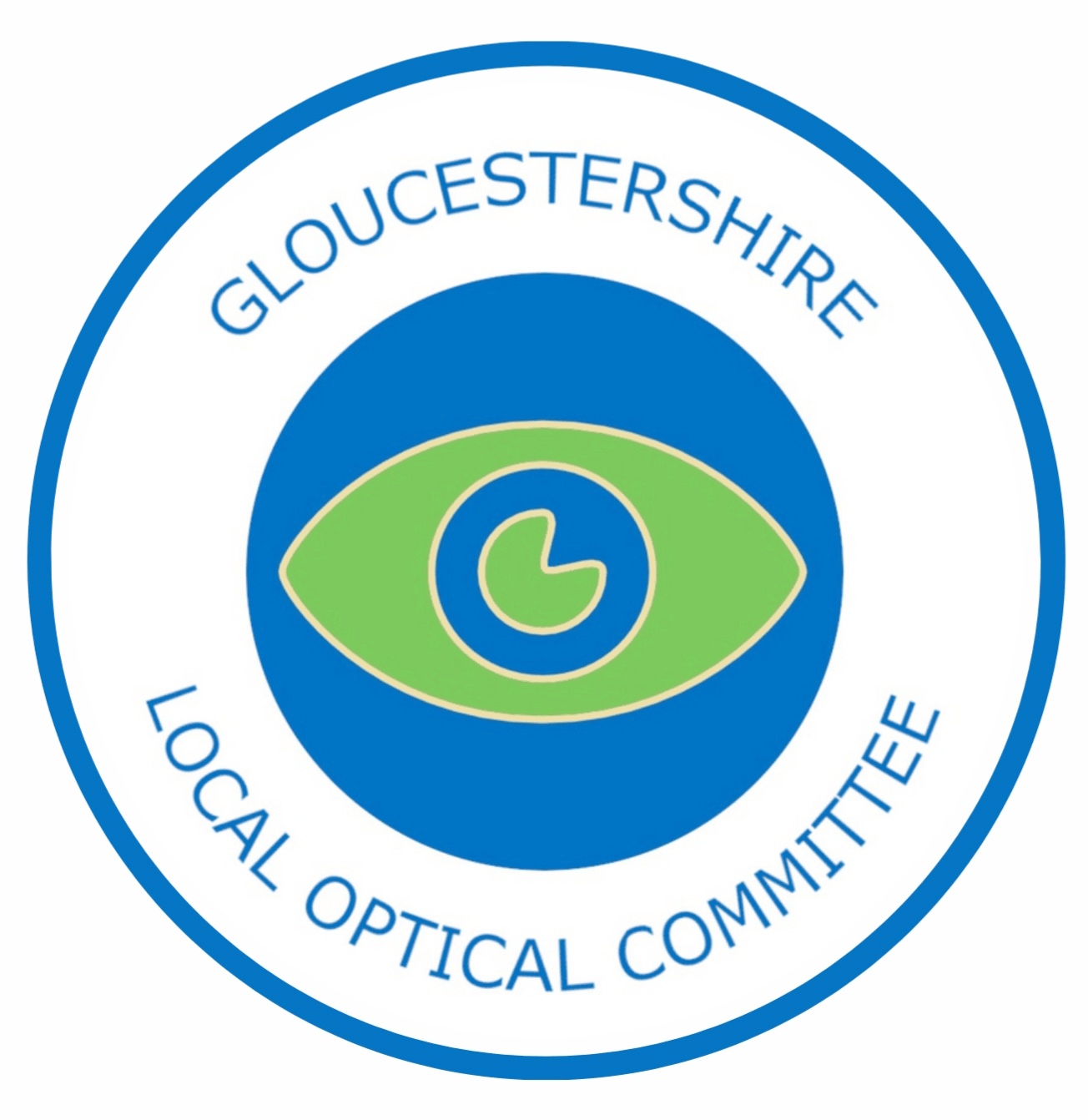Flashes and Floaters
This service has been superseded by CUES from 1st September 2020
New protocols for the management of patients with flashes and floaters came into effect in Gloucestershire from October 2016. Community services are managed by Primary Eyecare Services. There is clear guidance concerning which patients should be seen in the community and which should be referred to the hospital. The scheme is designed to allow optometrists to effectively examine, manage and (where appropriate) refer patients with recent onset symptoms of flashes and/or floaters.
If the patient is found to have no signs of retinal tear/detachment (including tobacco dust) it is expected that the patient is discharged from the service with appropriate advice. This should be supplemented with the Flashes and Floaters Information Sheet and the College of Optometrists – Flashes and Floaters leaflet. This makes sure that the patient seeks attention if new symptoms occur at a later time. There is the option for follow up within the service after 4 to 6 weeks.
HOWEVER – if the patient has symptoms that suggest a higher risk of retinal tear/detachment the protocol is to refer the patient directly within to the HES service (via the triage phone line) without performing a clinical examination.
This is so that;
1) Patients where there is a higher risk of positive findings are reviewed by a retinal specialist.
2) The patient does not to be seen twice by community optometrists and then by the HES.
If a patient is referred to the HES without examination due to high risk symptoms the triage phone call needs to be followed up with a triage form (sample here).
Other Health Care Practitioners (GPs, MIU, A+E etc) will be asked to use the same process to make sure they are signposting/referring patients in the right direction depending on their symptoms/history.
See the full protocol here
If, after examination, a referral to hospital is necessary the Optomanager system will produce a report that can then be printed and given to the patient to take to their HES appointment (example below). The notes section will be populated from the notes entry made on Optomanager.