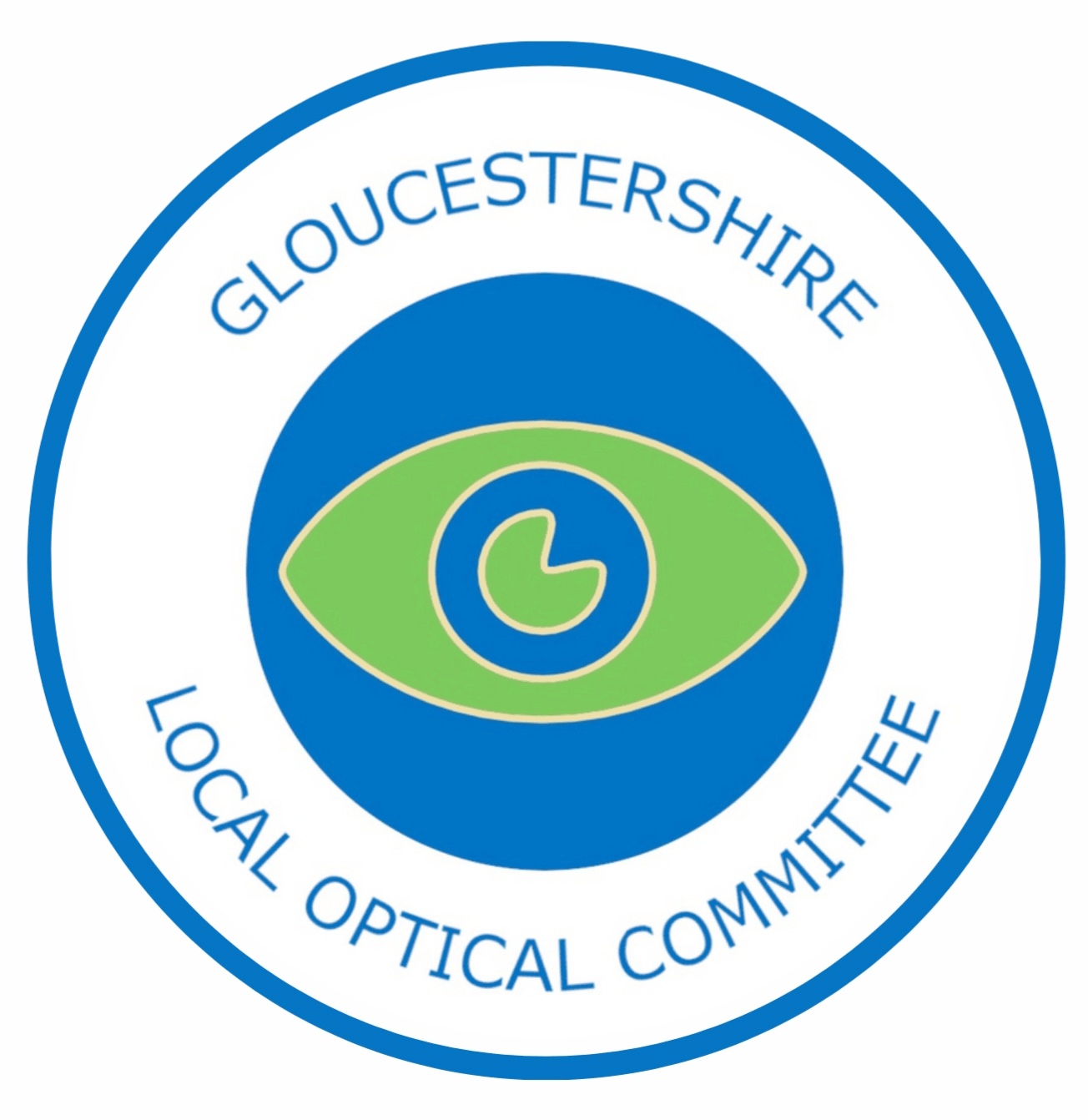Community Ophthalmic Link
Gloucestershire Clinical Commissioning Group (CCG), Gloucestershire Hospital Eye Services (HES) and the LOC have partnered with Blueworks Ophthalmic Imaging Management Solutions to develop and implement the Community Ophthalmic Link (COL) project. OphthalSuite technology allows community optometrists to securely view a patient’s secondary care eye health records held by Gloucestershire NHSFT in real time. A pilot project has demonstrated the benefit of this for improving decision-making around referrals and general patient management.
The COL is now ready for rollout countywide. The COL project manager is Jonathan Cherry who will be ready to support you over the next few weeks with any queries and there is a dedicated COL support email and phone number (see below).
We encourage your practice to join to access the benefits that the COL can bring for your patient management.
Onboarding
For an overview of the onboarding process see here
Submit new user application via Google Form here . Either the optometrist or the practice manager can complete. Once the necessary documentation has been signed secure log-in details will be supplied.
Next step is to set up Multifactor authentication (MFA) to your smart device. See guide here
Then set up access to the COL system. Only attempt this once username and passwords are allocated and MFA is set up. See guide here
You can book an online session for help with on-boarding or support here
Useful Resources
COL support email address: ghn-tr.col_
The COL support telephone number: 0300 422 2037
WhatsApp Group: https://chat.whatsapp.com/GW9N9f3uoy44A2bKMzmFpi
The GHT Citrix website to set up Multifactor Authentication: https://apps.
The GHT Citrix website address for connection to the COL: https://apps.glos.nhs.uk
Community Ophthalmic Link Q and A: here
YouTube OphthalSuite demos with and without subtitles